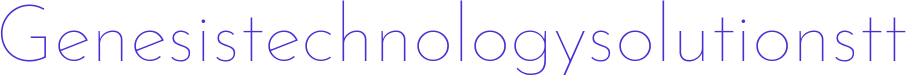Often we get bored on the Google homepage. So if you want a creative and fun Google homepage, this article is for you.
We’ll talk about the 5 best Google Magic tricks you can use in your free time, and also surprise your friends.
Google gravity
In the fallen search bar, you can type queries. When you press the “enter” key, they will begin to fall picturesquely onto each other (forming a heap) of the Internet pages found by search queries on top of the browser window. Pretty unusual but interesting. Also, as an option, you can take the fallen element with the mouse and … (without releasing the left mouse button) drag this element wherever you want.
And so until you get tired of admiring this wonderful dump of content. You can also “stretch” the browser window.
To do this, take a few simple steps:
- Visit “www.google.com.”
- Inside the Google search box, enter “Google Gravity”.
- Click “I’m in luck” instead of “Google Search.”
Now that you’re on the Google Gravity page, move the mouse pointer and all the elements on the Google homepage will begin to fall. You can move each element of the Google homepage with the mouse.
Google Anti Gravity
Google Anti Gravity is such an antagonist of the previous trick, but no less funny. When applying this focus, everything in the search window begins to levitate.
In the same way, as with morality, you can move all the elements of your window with the cursor.
To activate this trick, you need to perform a few simple steps.
- Visit “www.google.com.”
- Inside the Google search box, enter “Google Antigravity.”
- Click “I’m in luck” instead of “Google Search.”
Google Zero Gravity
Again, a similar principle, as in Gravity, but all elements will be displayed inverted, i.e. as if displayed through a mirror. A very interesting way to find the information you need.
How to activate this trick:
- Visit “www.google.com.”
- In the Google search box, enter “Google Zero Gravity.”
- Click “I’m in luck” instead of “Google Search.”
Google underwater
This trick will delight lovers of underwater themes. Here, all elements of the page will flow underwater, and the user will be able to generate a sea wave and configure it as he or she wants.
All you need is:
- Inside the Google search box, enter “Google Underwater.”
- Click “I’m in luck” instead of “Google Search.”
Now that you’re on the Google Underwater page, you’ll notice that all the elements of the Google homepage are floating on the water. You can use the mouse to move each element of the Google homepage.
Google Sphere
Want to create your sphere in a search engine? All elements will revolve around this sphere, and you will determine how they fit.
How to perform this trick:
- Visit “www.google.com.”
- Inside the Google search box, enter “Google Sphere.”
- Click “I’m in luck” instead of “Google Search.”
Now that you’re on the Google Sphere page. When you move the mouse, you’ll notice that every element of the Google homepage will begin to revolve around the Google logo.